In today’s fast-paced digital world, smartphones have become indispensable tools for communication, productivity, and entertainment. To ensure optimal smartphone performance and security, software updates play a crucial role. These updates, often overlooked or postponed, are essential for maintaining the overall health and functionality of your device. Failing to install software updates can lead to a decline in smartphone performance, exposing your device to security vulnerabilities and compatibility issues with apps and services.
This article will explore the critical importance of software updates for maintaining optimal smartphone performance. We will delve into the various benefits of keeping your software current, including enhanced security, improved functionality, bug fixes, and access to the latest features. Understanding the significance of these updates can empower you to make informed decisions about your device’s maintenance, ultimately ensuring a smooth and secure mobile experience. By prioritizing software updates, you can safeguard your smartphone performance and maximize its potential.
What Is a Software Update?
A software update is a new version of the software that runs on your smartphone. These updates can include anything from minor bug fixes and performance improvements to major new features and security enhancements. Think of it like a tune-up for your phone’s operating system or its apps.
There are two main types of software updates: operating system (OS) updates and app updates. OS updates affect the entire phone’s software, while app updates only affect individual applications.
Updates are typically released by the phone’s manufacturer or the app developer. They are designed to improve your phone’s functionality, security, and overall performance.
Security Patch vs Feature Update
Understanding the difference between security patches and feature updates is crucial for maintaining optimal smartphone performance. Security patches address vulnerabilities that could be exploited by malware or hackers. These updates are frequently released and are generally small in size. They focus on protecting your device and data by fixing security flaws.
Feature updates, on the other hand, introduce new functionalities, improve existing features, or enhance the operating system’s overall performance. These updates are less frequent, larger in size, and may include changes to the user interface. They aim to improve usability and provide a better user experience.
Update Frequency by Brand
Different smartphone manufacturers have varying update policies. Understanding these differences can help you make informed decisions when purchasing a new device. Frequency of updates can be categorized into a few tiers. Some manufacturers provide major OS updates for several years, coupled with regular security patches. Other brands might offer fewer major updates but still maintain consistent security updates. Finally, some devices may receive infrequent updates, leaving them vulnerable to security risks and with outdated features.
It is important to note that update frequency isn’t solely determined by the manufacturer. Carrier approvals can sometimes delay the rollout of updates, and device model also plays a role.
Impact on Performance and Battery
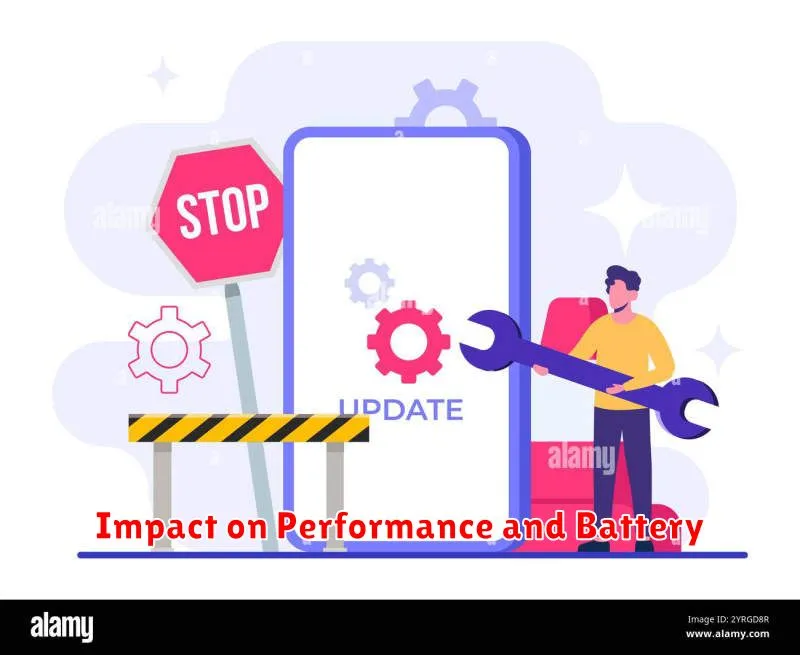
Software updates play a critical role in maintaining optimal performance and battery life. Updates often include optimizations that enhance processing speed and efficiency, leading to a smoother user experience. They can also address bugs that drain battery power unnecessarily.
For example, an update might improve how the device manages background processes, reducing power consumption and extending battery life. Similarly, updates can optimize how the phone uses its hardware resources when running demanding applications, leading to better performance and less overheating.
Bug Fixes and Stability
Software updates frequently address bug fixes. These fixes resolve underlying coding errors that can cause a range of issues, from minor inconveniences like app crashes to more significant problems affecting device functionality.
Addressing these bugs leads to improved stability. A stable system is less prone to unexpected behavior, freezes, and crashes, ultimately delivering a more reliable and predictable user experience.
By patching these vulnerabilities, updates contribute significantly to a smoother and more efficient operation of the smartphone’s software and its various applications.
New Features and Improvements
Software updates frequently introduce new features that enhance your smartphone experience. These can range from improved camera capabilities and augmented reality tools to advanced security features like facial recognition or fingerprint scanning. Updates also often bring performance enhancements for existing features.
These improvements can streamline your workflow, provide access to new functionalities, and offer a more intuitive and enjoyable user experience. New features often address user feedback and incorporate emerging technologies, keeping your device current and competitive.
Improved usability is another key aspect addressed by updates. Refined user interfaces, streamlined menus, and enhanced accessibility features make your phone easier and more efficient to use.
How to Check for Updates
Regularly checking for software updates is essential for maintaining optimal smartphone performance. The process for checking for updates is generally straightforward and similar across different operating systems, though specific steps may vary slightly depending on your device’s manufacturer and model.
Typically, you can find the update option within your device’s Settings menu. Look for a section often labeled “Software Update,” “System Update,” or something similar. Within this section, you’ll usually find an option to “Check for Updates.” Tapping this will prompt your phone to search for available updates. If an update is available, follow the on-screen prompts to download and install it.
Risks of Skipping Updates
Neglecting software updates exposes your smartphone to a variety of risks. Security vulnerabilities are a primary concern. Updates frequently patch newly discovered weaknesses that hackers could exploit to gain access to your data.
Skipping updates can also lead to performance degradation. Bug fixes and optimizations are often included in updates, ensuring your device runs smoothly. Without these, you may experience slower processing speeds, reduced battery life, and app instability.
Finally, ignoring updates can mean missing out on new features and functionalities that enhance user experience. This can leave your device feeling outdated and limit its capabilities compared to updated devices.
Update Size and Storage
A frequent concern regarding software updates is their impact on device storage. Updates vary in size, from minor patches to major overhauls. Larger updates naturally require more storage space.
While it might be tempting to skip updates to conserve space, this is generally inadvisable. Failing to update can leave your device vulnerable to security risks. Furthermore, many updates include performance enhancements and new features that contribute to a better user experience.
Managing storage effectively can mitigate concerns about update sizes. Regularly deleting unnecessary files and apps can free up valuable space, allowing for seamless installation of critical updates.
Tips for Smooth Updates

To ensure a seamless update experience, follow these recommendations. Back up your data before initiating any updates. This safeguards your information in case of unforeseen issues. Ensure your device is sufficiently charged. A low battery can interrupt the process and potentially cause problems.
Connect to a stable Wi-Fi network. This provides a reliable connection and helps avoid data usage charges. Finally, avoid using your device during the update process. Interruptions can lead to errors.

