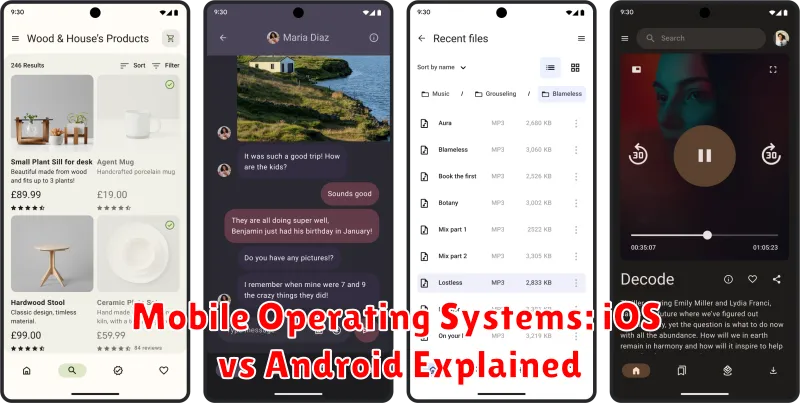Choosing the right mobile operating system is a crucial decision for any smartphone user. The two dominant forces in the market, iOS and Android, offer distinct experiences, each with its own set of advantages and disadvantages. This article will provide a comprehensive comparison of iOS vs Android, exploring key aspects such as performance, security, app ecosystems, customization options, and overall user experience. Understanding these core differences will empower you to make an informed decision and choose the mobile OS that best aligns with your needs and preferences.
From the streamlined simplicity of iOS to the open-source flexibility of Android, the mobile operating system landscape offers a diverse range of choices. Whether you prioritize a seamless user experience, robust security features, or extensive customization options, this comparison of iOS vs Android will delve into the critical details. We’ll examine the strengths and weaknesses of each mobile OS, helping you navigate the often-complex world of mobile operating systems and select the platform that best complements your mobile lifestyle.
What Is a Mobile Operating System?
A mobile operating system (OS) is the software that manages the hardware and software resources of a mobile device, such as a smartphone or tablet. It acts as an intermediary between the user and the device’s hardware, allowing users to interact with the device and run applications.
Think of it as the brains of your mobile device. The OS controls everything from the touchscreen and display to the cellular radio, Wi-Fi, and Bluetooth connections. It also manages the device’s memory, storage, and battery. Essentially, the mobile OS is what makes your smartphone a “smart” phone.
Key functions of a mobile OS include managing applications, handling data, and providing a user interface. Different mobile operating systems exist, each offering a unique user experience and set of features.
User Interface Comparison: iOS vs Android
A key difference between iOS and Android lies in their user interfaces. iOS is known for its simplicity and uniformity. Navigation is primarily gesture-based, with a focus on single-app usage at a time.
Android offers a more customizable experience. Widgets, flexible home screens, and deeper system-level modifications are key features. Multitasking and split-screen functionality are more prominent in the Android UI.
While both operating systems employ app icons and notification systems, their implementation varies. iOS leans towards a curated and consistent aesthetic, while Android allows for greater user personalization.
Customization Options in Android

Android offers a high degree of customization. Users can personalize their home screens with widgets, change launchers, and even modify the operating system’s appearance through themes.
Widgets provide real-time information and interactive functionalities directly on the home screen. Launchers control the overall look and feel of the user interface, affecting app icons, animations, and app drawer organization.
Furthermore, Android allows users to install custom ROMs (Read Only Memory), which are modified versions of the Android operating system, enabling greater control over the device’s software and functionality.
App Ecosystem and Compatibility
A critical distinction between iOS and Android lies in their app ecosystems. iOS features a curated App Store, renowned for its stringent app review process, prioritizing security and a consistent user experience. This approach results in a generally higher quality of apps but can limit the availability of certain niche or experimental applications.
Android, conversely, boasts a more open Google Play Store and allows for sideloading apps from other sources. This offers greater flexibility and a wider selection of apps, but also presents a higher risk of encountering malware or apps of questionable quality. Compatibility also plays a role. iOS apps are developed specifically for Apple devices, ensuring optimal performance. Android apps, while designed for a broader range of devices, can sometimes experience inconsistencies in performance due to hardware fragmentation.
Security and Privacy Features
Both iOS and Android have robust security and privacy features, although their approaches differ. iOS is known for its closed-source nature and tight control over hardware and software, which contributes to a generally secure environment. Android, being open-source, offers more flexibility and customization options, but this can also present potential security vulnerabilities.
Both platforms utilize sandboxing to isolate apps and prevent them from accessing each other’s data. They also offer regular security updates and features like app permissions and data encryption.
Key differences lie in areas like app vetting processes and user data control. Apple’s stringent app review process is often considered more rigorous than Google’s Play Protect. Furthermore, Apple has increasingly emphasized user privacy with features like App Tracking Transparency.
System Updates and Longevity
A key difference between iOS and Android lies in their approach to system updates. iOS, developed by Apple, benefits from a tightly controlled ecosystem. This allows for rapid and consistent updates across all compatible devices, typically for five to six years after release. This streamlined approach ensures consistent performance and security across the Apple ecosystem.
Android updates, while improving, are more fragmented. Each manufacturer customizes the operating system for their devices, leading to varied update schedules and longevity. Google releases the base Android version, but manufacturers then adapt and test it, introducing delays. While flagship devices often receive updates for a reasonable period, budget-friendly options may see shorter support windows.
Integration with Other Devices
Both iOS and Android offer integration with other devices, but their approaches differ. iOS boasts a seamless experience within the Apple ecosystem, connecting effortlessly with Macs, iPads, Apple Watches, and Apple TVs. This allows for features like Handoff, AirDrop, and Universal Clipboard.
Android, on the other hand, connects with a wider range of devices due to its open nature. While integration with other Android devices and Chromebooks is generally smooth, connecting with non-Android devices can be less consistent. Android utilizes technologies like Bluetooth and Chromecast for cross-device communication.
Voice Assistants: Siri vs Google Assistant
Both iOS and Android boast intelligent voice assistants, Siri and Google Assistant, respectively. These tools offer hands-free control over your device, allowing you to dictate messages, set reminders, and conduct internet searches. While both perform similar functions, key differences exist in their capabilities and integrations.
Siri, Apple’s voice assistant, is known for its tight integration within the iOS ecosystem. It excels at controlling device-specific functions and interacting with other Apple apps. However, its general knowledge and third-party app integrations are often considered less robust than its competitor.
Google Assistant leverages Google’s vast knowledge graph, giving it a noticeable edge in information retrieval and complex queries. Its broader integration with third-party services makes it a versatile tool for various tasks beyond basic device control.
Ease of Use for Different Users
Both iOS and Android have evolved to become highly user-friendly, but their approaches differ slightly. iOS is renowned for its simplicity and intuitive interface, often favored by users who prefer a streamlined, less customizable experience. Key features are easily accessible, and the system generally requires less technical knowledge to navigate.
Android, on the other hand, offers greater flexibility and customization options. This appeals to users who enjoy tailoring their device to their specific needs and preferences. While this flexibility can be advantageous, it can also present a steeper learning curve for some users initially.
Which OS Suits Your Needs?

Choosing between iOS and Android depends largely on your individual priorities and preferences. Consider what aspects of a mobile experience are most important to you.
Do you value simplicity and ease of use? iOS is renowned for its intuitive interface and user-friendliness. Or, is customizability and flexibility more appealing? Android offers extensive personalization options and open access to a wider range of apps and hardware.
Think about your budget. Generally, Android phones offer a broader range of price points, including many budget-friendly options. iOS devices tend to be positioned at the higher end of the market.
Finally, consider your existing digital ecosystem. If you’re heavily invested in other Apple products and services, iOS integration might offer a more seamless experience. Conversely, if you utilize a range of non-Apple services, Android’s open nature may be more advantageous.