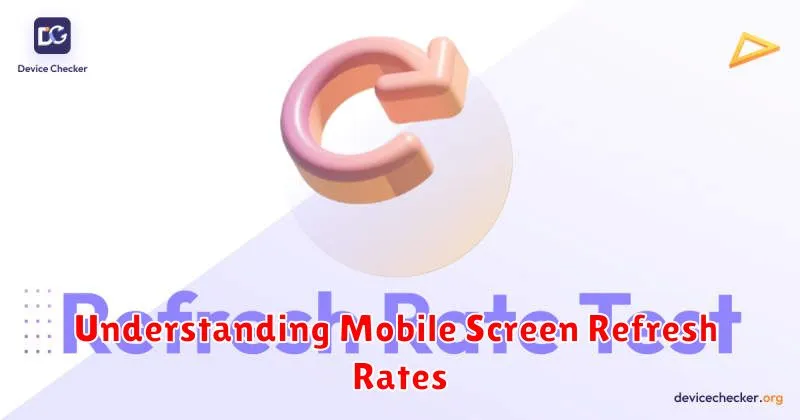In the ever-evolving world of mobile technology, understanding key specifications is crucial for making informed purchasing decisions. One such specification, the screen refresh rate, plays a significant role in the overall user experience. This article delves into the intricacies of mobile screen refresh rates, explaining what they are, how they work, and why they matter. We’ll explore the differences between common refresh rates like 60Hz, 90Hz, 120Hz, and even higher rates, clarifying the impact on everything from everyday scrolling to demanding mobile gaming. By understanding refresh rates, you’ll be empowered to choose the best mobile device for your needs.
Choosing a new smartphone involves navigating a sea of technical specifications. Beyond the processor and camera, the display’s refresh rate is a critical factor often overlooked. A higher refresh rate translates to a smoother, more responsive experience, while a lower refresh rate can result in noticeable motion blur and a less fluid feel. This comprehensive guide will equip you with the knowledge to understand the nuances of mobile screen refresh rates. We will discuss the tangible benefits of higher refresh rates, including improved gaming performance, reduced eye strain, and an overall more premium user experience. Learn how refresh rate impacts battery life and how to choose the optimal balance between performance and power consumption.
What Is Refresh Rate?
Refresh rate measures how quickly a display can update the image you see on the screen. It’s measured in Hertz (Hz), with a higher number indicating a faster refresh rate. For example, a 60Hz display refreshes the image 60 times per second, while a 120Hz display does so 120 times per second.
A higher refresh rate results in a smoother, more fluid visual experience, especially noticeable when viewing fast-moving content like videos or playing games. The difference between refresh rates becomes more apparent when comparing lower rates to higher ones. For instance, the jump from 60Hz to 120Hz is more visually striking than the jump from 120Hz to 144Hz.
60Hz vs 90Hz vs 120Hz
Refresh rate measures how many times per second your screen refreshes the image. A higher refresh rate results in a smoother, more fluid visual experience. The difference between 60Hz, 90Hz, and 120Hz is noticeable, particularly during motion.
60Hz is the standard refresh rate and provides a decent viewing experience. 90Hz offers a significant jump in smoothness, making scrolling and animations appear more fluid. 120Hz delivers the most responsive and smooth experience, ideal for gaming and fast-paced content.
| Refresh Rate | Description |
|---|---|
| 60Hz | Standard refresh rate |
| 90Hz | Smoother than 60Hz |
| 120Hz | Most responsive and fluid |
How It Impacts Gaming and Scrolling
A higher refresh rate drastically improves the gaming experience. With a higher refresh rate, the game renders more frames per second, leading to smoother animations and reduced motion blur. This allows for more precise movements and reactions, giving players a competitive edge. A lower refresh rate can result in choppy gameplay and input lag.
The impact on scrolling is equally noticeable. Scrolling through webpages or social media feeds becomes significantly smoother with a higher refresh rate. The content flows more naturally, reducing the jarring effect of a lower refresh rate. This makes for a more comfortable and enjoyable browsing experience. The difference between a 60Hz and a 120Hz display is readily apparent when scrolling through content-rich pages.
Battery Trade-Offs

A higher refresh rate directly impacts battery life. More refreshes per second require more processing power, which in turn draws more energy. While the difference might seem negligible on paper, the cumulative effect over a day of use can be substantial.
Consider a 120Hz display versus a 60Hz display. The 120Hz display refreshes twice as often, leading to a potentially faster battery drain. The extent of this drain varies based on factors like screen brightness, app usage, and device optimization.
Many modern devices implement adaptive refresh rate technologies. These dynamically adjust the refresh rate based on the content being displayed. For static content like an email, the refresh rate might drop to conserve power, while for dynamic content like a game, it can ramp up for smoother visuals.
Dynamic Refresh Rate Explained
Dynamic refresh rate (DRR) optimizes a device’s display by adjusting the refresh rate based on the content being displayed. This intelligent adjustment offers a balance between smooth visuals and power efficiency.
Unlike a fixed refresh rate, DRR can fluctuate across a range of frequencies, for example, from 10Hz to 120Hz. When the content is static, like an image, the refresh rate drops to conserve power. During actions like scrolling or gaming, it rises to ensure a fluid, blur-free experience.
This dynamic shifting minimizes unnecessary power consumption without compromising visual quality. DRR offers the benefits of a high refresh rate display only when needed, maximizing both battery life and performance.
Which Apps Benefit the Most?
Higher refresh rate displays offer a more responsive and fluid user experience. Certain applications benefit significantly from this enhanced visual performance.
Gaming experiences are greatly improved by higher refresh rates. Faster refresh rates translate to smoother animations, reduced motion blur, and quicker response times, giving gamers a competitive edge.
Apps that involve a lot of scrolling, such as web browsers and social media feeds, also see noticeable improvements. The content flows more smoothly, making for a more comfortable viewing experience.
Video playback, especially of high frame rate content, benefits from displays with higher refresh rates, resulting in cleaner motion and a more immersive viewing experience.
High Refresh Rate in Budget Phones
The inclusion of high refresh rate displays, once a premium feature, has trickled down to the budget phone segment. This means more affordable devices can now offer smoother scrolling and more responsive animations, significantly improving the user experience.
While flagship phones often boast refresh rates of 120Hz or even higher, budget phones typically offer 90Hz or sometimes 120Hz. This still represents a substantial upgrade over the traditional 60Hz, providing a noticeable difference in fluidity.
Manufacturers have achieved this by utilizing less expensive display technology, often opting for LCD panels instead of AMOLED. While this can sometimes lead to slight compromises in color accuracy and contrast, the benefits of increased refresh rate at a lower price point are often considered a worthwhile trade-off for many consumers.
User Experience and Eye Strain
A higher refresh rate demonstrably improves the user experience. Smooth scrolling and reduced motion blur make interactions feel more natural and responsive. This is especially noticeable in tasks like gaming and quickly scrolling through long documents or web pages. A lower refresh rate can lead to a choppy or jarring visual experience.
The impact of refresh rate on eye strain is a more complex topic. While some users report reduced eye strain with higher refresh rates, particularly during extended use, there isn’t conclusive scientific evidence to universally support this claim. Factors such as screen brightness, ambient lighting, and individual sensitivity play significant roles in eye fatigue.
Does It Affect Video Playback?
A higher refresh rate screen can improve video playback in certain situations. If the video source matches the screen’s refresh rate, the motion appears smoother and more fluid. For instance, a 120Hz display playing a 120fps video will provide a superior viewing experience compared to a standard 60Hz screen.
However, most video content is still produced at lower frame rates (e.g., 24fps, 30fps, or 60fps). In these cases, the higher refresh rate screen may not offer a noticeable improvement. Some devices utilize motion interpolation technologies to artificially increase the frame rate and make lower frame rate videos appear smoother on higher refresh rate displays.
Ultimately, the impact on video playback depends on the video’s frame rate and whether the device employs any frame rate conversion techniques.
Should You Upgrade for Refresh Rate?
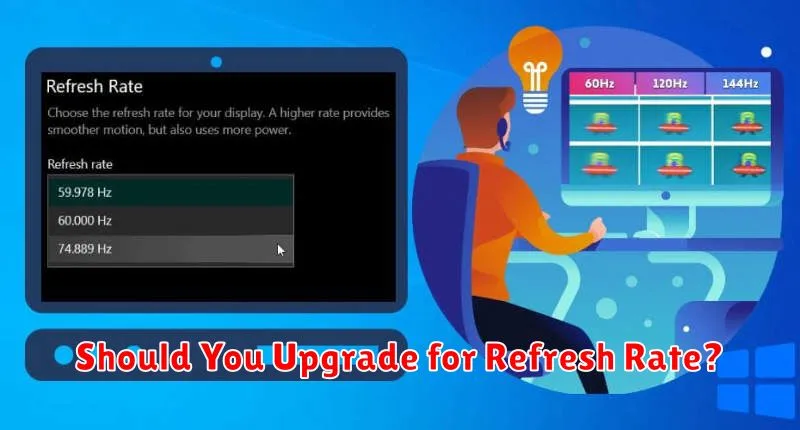
Upgrading your phone solely for a higher refresh rate depends on your individual needs and priorities. A higher refresh rate like 120Hz or 144Hz undeniably offers a smoother, more responsive experience, particularly noticeable in tasks like scrolling, gaming, and watching videos.
However, this benefit comes at a cost. Battery life is often impacted, and higher refresh rate screens can be more expensive. If you’re a casual user primarily focused on basic tasks like browsing and communication, the upgrade might not be essential. Consider whether the smoother visuals and responsiveness justify the potential drawbacks.